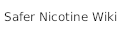Template:XMLElement/doc
| This is a documentation subpage for Template:XMLElement and Template:HTMLElement. It may contain usage information, categories and other content that is not part of the original template page. |
Usage
This is for list articles like HTML element.
{{XMLElement | tagname | name | content [|atr][|end][|nospace or |noslash][|deprecated] }}
|1 = tagname – name of tag (with or without namespace) to put in angle brackets, e.g. "ol" |2 = name – English-language name of the element in the spec, e.g. "Unordered List" |3 or |content = content data to put between open and start tags (defaults to "...")
Optional: |atr = XMLAttribute – use to display attributes and values. NOTE: This is run directly against the tag name, so you usually must include a non-breaking space:|atr= style="..."|end = "no" | "optional" – Use "no" to illustrate a void element like. Use "optional" to display both markup types; output is like:<style>...</style>or|nospace = "yes" ("y", etc.) – will suppress the space before the / in a void element:instead of|noslash = "yes" ("y", etc.) – will suppress both slash and space in a void element:<br>instead of|deprecated = "yes" ("y", etc.) - strikes through the tag, and adds "(deprecated)" after it.
|end= also supports a special value of no_both that will show both the bare tag (e.g. <br>), as well as the version with the slash. By default, it provide the variant, labeled with "(XHTML compatible)". If used with |nospace=, it will show the version, labeled with "(XML compatible)".
See also
- {{tag}} — to produce a preformatted mention of an XML/HTML-style tag