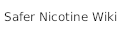Product Standards: Difference between revisions
Richardpruen (talk | contribs) edit to save draft |
Richardpruen (talk | contribs) No edit summary |
||
| Line 106: | Line 106: | ||
If you import or re-brand products, check with your supplier whether they have already made a UK notification for the specific product you sell. If they have done so, you do not need to submit a duplicate notification. | If you import or re-brand products, check with your supplier whether they have already made a UK notification for the specific product you sell. If they have done so, you do not need to submit a duplicate notification. | ||
Cross Border Sales | =Cross Border Sales= | ||
You need to register your business if you supply e-cigarette products via cross-border distance sales, for example online sales. This applies to: | You need to register your business if you supply e-cigarette products via cross-border distance sales, for example online sales. This applies to: | ||
| Line 115: | Line 116: | ||
Registration is a legal requirement under the TPD. Without confirmation of registration businesses must not supply a relevant product to a consumer via a cross-border distance sale. The UK notification requirement applies to products supplied to UK consumers via a cross-border sale. | Registration is a legal requirement under the TPD. Without confirmation of registration businesses must not supply a relevant product to a consumer via a cross-border distance sale. The UK notification requirement applies to products supplied to UK consumers via a cross-border sale. | ||
Public Health England have uploaded a list of EEA Member States that have either confirmed they are permitting cross-border distance sales of e-cigarettes and/or tobacco products or are yet to confirm domestic rules in this area, and a list of registered retailers. All other Member States have banned cross-border distance sales, and it would contravene the law to trade in those countries. Businesses who intend to trade in countries where the sales confirmation, registration website or contact details are yet to be confirmed (TBC) are advised to contact the national authorities before commencing supply. | Public Health England have uploaded a [https://www.gov.uk/government/publications/tobacco-products-and-e-cigarette-cross-border-sales-registration/member-states-that-permit-cross-border-distance-sales-of-e-cigarettes-andor-tobacco-products list of EEA Member States] that have either confirmed they are permitting cross-border distance sales of e-cigarettes and/or tobacco products or are yet to confirm domestic rules in this area, and a [https://www.gov.uk/government/publications/tobacco-products-and-e-cigarette-cross-border-sales-registration/list-of-registered-retailers list of registered retailers]. All other Member States have banned cross-border distance sales, and it would contravene the law to trade in those countries. Businesses who intend to trade in countries where the sales confirmation, registration website or contact details are yet to be confirmed (TBC) are advised to contact the national authorities before commencing supply. | ||
You can find more information, along with a link to the online registration form to be completed here. | You can find more information, along with a link to the [https://www.gov.uk/government/publications/tobacco-products-and-e-cigarette-cross-border-sales-registration online registration form to be completed here]. | ||
Submitting a notification | =Submitting a notification= | ||
Applying for a Submitter ID and ECAS account | Applying for a Submitter ID and ECAS account | ||
Notifications have to be submitted to MHRA through a European Common Entry Gate (EU-CEG) notification portal made available by the European Commission. | Notifications have to be submitted to MHRA through a European Common Entry Gate (EU-CEG) notification portal made available by the European Commission. | ||
Create an ECAS account | Create an [https://webgate.ec.europa.eu/cas/wayf?loginRequestId=ECAS_LR-21723079-0mO1Gig6at8PBf8vSY2n1oUJnf9HYLhbvkVyoNvTlnkB69ivYg1Hkn5TyrId4tYYPoG88doLTVcvrZvaoynNpm-Jj71zxYb8yrdaMmFt4gSYi-5dNULQGlUEnYvmsXlu1gzzL38AUrzukRKdfOsoNiHSgy&caller=%2Fcas%2Flogin ECAS account] | ||
Apply for a submitter ID number | Apply for a [http://ec.europa.eu/health/euceg/step_by_step/index_en.htm submitter ID number] | ||
Guidance on the EU-CEG and how to complete these steps has been made available by the European Commission | Guidance on the EU-CEG and how to complete these steps has been made available by the European Commission | ||
| Line 132: | Line 133: | ||
Once you have an ECAS account and Submitter ID number, you can continue with the application process. The European Commission have published some guidance to help you with this. You can find this guidance by following the steps below: | Once you have an ECAS account and Submitter ID number, you can continue with the application process. The European Commission have published some guidance to help you with this. You can find this guidance by following the steps below: | ||
Ensure you have a ECAS account | # Ensure you have a [https://webgate.ec.europa.eu/cas/wayf?loginRequestId=ECAS_LR-21723079-0mO1Gig6at8PBf8vSY2n1oUJnf9HYLhbvkVyoNvTlnkB69ivYg1Hkn5TyrId4tYYPoG88doLTVcvrZvaoynNpm-Jj71zxYb8yrdaMmFt4gSYi-5dNULQGlUEnYvmsXlu1gzzL38AUrzukRKdfOsoNiHSgy&caller=%2Fcas%2Flogin ECAS account] | ||
# | |||
Go to the EU-CEG website | # Go to the [http://ec.europa.eu/health/euceg/introduction_en EU-CEG website] | ||
# | |||
In the tabs at the top select ‘Downloads’ | # In the tabs at the top select [http://ec.europa.eu/health/euceg/download_en ‘Downloads’] | ||
# | |||
Click the link that says | # Click the link that says ‘[https://circabc.europa.eu/w/browse/7dedde5d-b276-40f6-8d21-ccf98df87d46 e-cigarettes and refills]’. You will need an ECAS account to access this page. If you cannot see the information below, you will need to create an ECAS account, log in, and start again from step 2 | ||
# | |||
You have now accessed the CIRCABC (Communication and Information Resource Centre for Administrations, Businesses and Citizens). Click ‘latest version of technical documents’ | # You have now accessed the CIRCABC (Communication and Information Resource Centre for Administrations, Businesses and Citizens). Click ‘latest version of technical documents’ | ||
Unless you have an AS4 Access point, you will need to click ‘XML Submission through web interface’ (if you do not know whether you have an AS4 Access point, or are not sure what one is, we recommend you use the web-interface option) | # Unless you have an AS4 Access point, you will need to click ‘XML Submission through web interface’ (if you do not know whether you have an AS4 Access point, or are not sure what one is, we recommend you use the web-interface option) | ||
# | |||
On this page you will find: | # On this page you will find: | ||
The ETRUSTEX tutorial.pdf, which contains all the necessary information regarding how to: | The ETRUSTEX tutorial.pdf, which contains all the necessary information regarding how to: | ||
submit your XML through the web interface; | submit your XML through the web interface; | ||